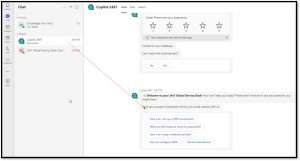an AI-Driven Smart Chatbot
By cloudedgeImplementing an AI-Driven Smart Chatbot Using Copilot Studio
We are excited to share that we have finally implemented our first AI-integrated mini-project using Copilot Studio. This project involves creating an intelligent AI chatbot within Copilot Studio that can connect to the company’s SharePoint.
Integration of Copilot Studio with SharePoint
Connecting Copilot Studio to SharePoint was achieved through simple configurations in Copilot Studio by registering an application in Azure, following Microsoft’s security procedures. Upon the initial entry into the created chatbot, the user will authenticate and only then be able to use the chat services.
Utilizing AI Models in Copilot Studio
So, how does Copilot Studio leverage AI models? Copilot Studio reads documents uploaded to SharePoint and indexes them for querying by the GPT model (currently using GPT-3.5 Turbo). It’s important to note that as a user of Copilot Studio, I have no direct exposure to any AI model, making it a “black box” for me. Copilot Studio reindexes the information, meaning documents downloaded from SharePoint are processed anew.
Automation and Integration with Power Automate
How does it work?
Copilot Studio can trigger automation in Power Automate through a built-in trigger within a Topic process. Power Automate has built-in capabilities to connect easily with external systems (e.g., ServiceNow). In Power Automate, you can trigger actions based on messages within Teams. Additionally, I used a SharePoint list to track the status of users who received responses through the Copilot Studio Chat AI and did not need to communicate directly with the Helpdesk team in Teams.
How Does the Chatbot Operate?
The user asks questions and based on the content of the documents in SharePoint, receives a customized and respectful response from the Helpdesk team. Copilot Studio provides several options:
- Adapting and crafting appropriate prompts for handling IT issues.
- Using external information if the answer is not found in the documents available in SharePoint.
In my case, I chose not to use an external source. If no suitable answer is provided to the user, there is an option to contact the Helpdesk team directly in Teams with a link the user will get on the Copilot Studio AI chatbot.
Concurrently, an automatic ticket is generated in the ServiceNow service system, with each conversation between the user and the Helpdesk team logged in the ticket.
Presenting the Solution
Copilot Studio allows you to export the solution as an app within Teams and grant permissions to users based on Active Directory (AD).
Additionally, there are other ways to connect additional applications and websites.
Tools Used for the Project
The project was built using Microsoft’s non-code products, without writing a single line of code.
Login on the first time to Copilot Chat
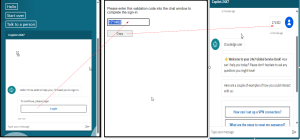
LLM Query for the Copilot AI chat

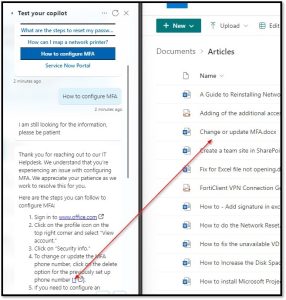
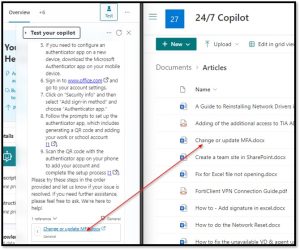
Integration Copilot topic for automation in Power Automate
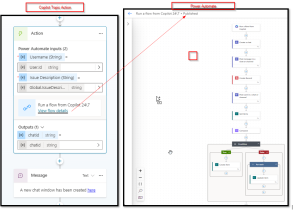
My copilot chat is a new application on my Teams